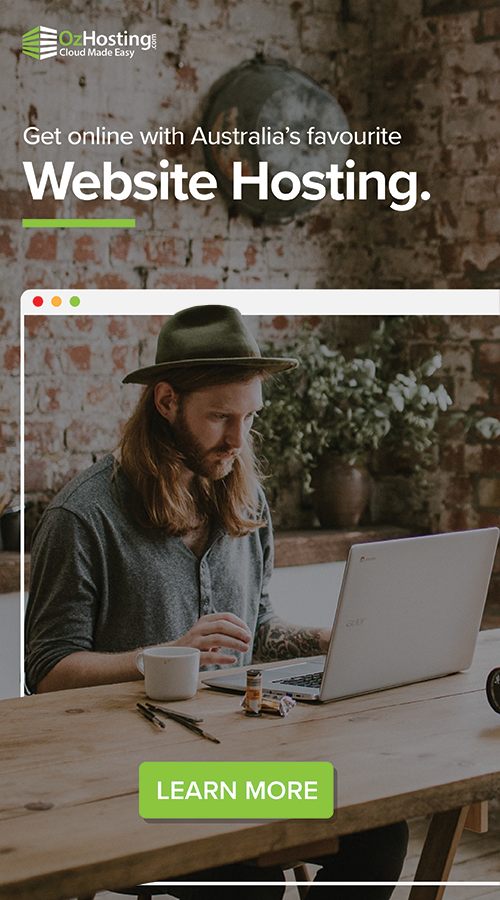Being safe online is everybody’s responsibility.
Unfortunately The internet can be dangerous if not used carefully, as there are many security threats that can lead us to unwanted places and some of these threats can be subtle and hard to detect.
A network security threat can happen at any time and on any network. As a result, organizations and companies need to do everything they can to protect themselves as best they can. However, they also need to be prepared if one or more of these threats come up.
In this article, we’ll go over some of the most common types of threats you’ll encounter – as well as how you’ll protect yourself.

Why should you be aware of network security threats?
According to the University of Adelaide, network security is important to Australia as Australians increasingly rely on the internet. With online industries such as digital infrastructure, data and most importantly, cyber security continuing to grow and expand.
With eight out of ten Australians accessing the internet daily, the risk of online crime, stolen information and exploitation has grown.
It is estimated at $1 billion annually, the national price of cybercrime is steep, placing increasing importance on the Australian government to develop a vigorous IT security sector that allows individuals and companies to conduct business online safely.
At this point, the cost of using Acronis Cloud backup can be more cost-effective than the cost of dealing with it. Therefore, it is important for business owners to understand network security threats and how to protect their business.
What are the Types of Network Security Threats?
Network security has all forms of threats that can affect your computer’s hardware or software. These are not limited to malicious code such as viruses or trojan horses. Other hazards can affect your computer’s hardware and software system.
1.Physical Threats
Physical threats are a type of threat that is still widely underestimated by users because they think that attacks only occur in software. Threats to network security also appear on hardware or physical devices. For example, suppose a user’s computer is infected with a virus and connected to a wireless router.
In that case, the virus can spread to other computers on the network via the wireless access point. Physical networks have weaknesses: poor WLAN configuration and weak encryption keys, for example.
2. Virus
A virus is a program designed to duplicate itself to infiltrate other computer programs. Viruses can come from websites or e-mail spam.
In most cases, programs designed to be compatible with a wide range of computers are the most susceptible to viruses.
3. Worm
Unlike viruses and Trojans, worms don’t attach themselves to other programs on your computer. Instead, they actively duplicate themselves whenever you access the internet to spread through the network and cause damage.
4.Trojan Horse
A Trojan horse is a malicious program that can disguise itself as something else, making it look like a regular program. The source of the Trojans usually comes from software installed on your computer that you approve. That’s why it’s important to review the applications on your computer periodically.
5. Eavesdropping
This refers to placing fraudulent users or hackers on a computer network so they can spy on the flow of communication or data transmission on computer networks.
An example of eavesdropping is the planting of eavesdroppers on a computer network.
6. Logic Bomb
This threat comes in the form of snippets of code that are intentionally inserted into software. Logic bombs are designed or written by insiders who already know the intricacies of a company’s computer network.
Because the content is familiar, logic bombs work normally even though they contain suspicious functions.
7. Spoofing
Spoofing is a technique the perpetrator uses to gain unauthorized access to a system. This threat is accomplished by spoofing the user of one’s system or website by making it seem like you are accessing a site or service from a trustworthy source. Spoofing can be done in many ways, including URL spoofing and DNS cache poisoning.
8. Denial of Service (DoS)
This is performed by sending as much traffic as possible from multiple devices. The perpetrator attempts to disrupt the activities of an Internet host by causing its host server to fail through a flood of Internet traffic. When the server crashes, the perpetrator immediately launches a breach and steals its data.
9. Phishing
Phishing is an email scam that attempts to deceive users into giving away their user name, password, and other personal information. The attacker will pretend to be reliable or trustworthy to trick the victim.
10. Man-in-the-Middle
Man-in-the-middle attacks occur when an attacker can intercept and modify the message’s communication between the sender and receiver.
It involves an attacker who works to block the message’s communication between the sender and receiver.
How to Analyze Network status?
Network security analysis is a process of identifying the level or status of security in a network. There are four initial stages in conducting such an analysis, such as:
1.Vulnerability
These activities include analyzing computer networks to detect parts of the system that are vulnerable to attack.
2. Threats
This action examines the impact of attacks or threats that occur in a network. Examining this information helps determine the likelihood of additional threats.
3. Frequency
This analysis step records the frequency or how often an attack occurs over a period of time.
4. Recommended Countermeasures
This step aims to develop preventive measures against the attack to be helpful as a guideline for improving network security. This is the last stage after conducting the four analyses above.
How to Improve Network Security?
One of the best ways to protect your network security is to practice good cyber hygiene.
Here are a few steps you can take:
1.Change SSID Address
Changing the SSID of your network router makes it difficult for someone to track it. By default, most routers have an SSID that contains some information, such as business and location names. This is unnecessary, as it can leave your WiFi network vulnerable to curious or malicious people who can easily see it.Use Encryption
Encrypting your data is the most important step to take when guarding your WiFi connection. WPA2 has guaranteed security, which makes it a safer option than WEP and WPA.
2. Disable the Router Interface Feature
If you have a home router or router, it is easy for anonymous hackers to access your internet connection. Therefore, you should disable the router’s interface feature and encrypt your log files as much as possible so that you cannot manipulate them from outside.
3. Installing Antivirus
An antivirus scanner can be installed to keep our computers safe from all viruses that enter through any media, not just one. It also protects us against intruders who may insert malware, so we won’t be able to access our computer network for a while.
4. Perform Backup
You should perform cloud backups and Acronis M365 Back up regularly to keep your data secure and protected. This is because external hard drives are still more vulnerable to malware infiltrated from websites or e-mails. Therefore, back up your data only in the cloud storage services that are safer from cyber-attacks!
Use OzHosting Acronis Cloud Back up equipped with anti-malware so that all your data is protected from ransomware attacks.
Get in touch with our team to discuss your options – [email protected]