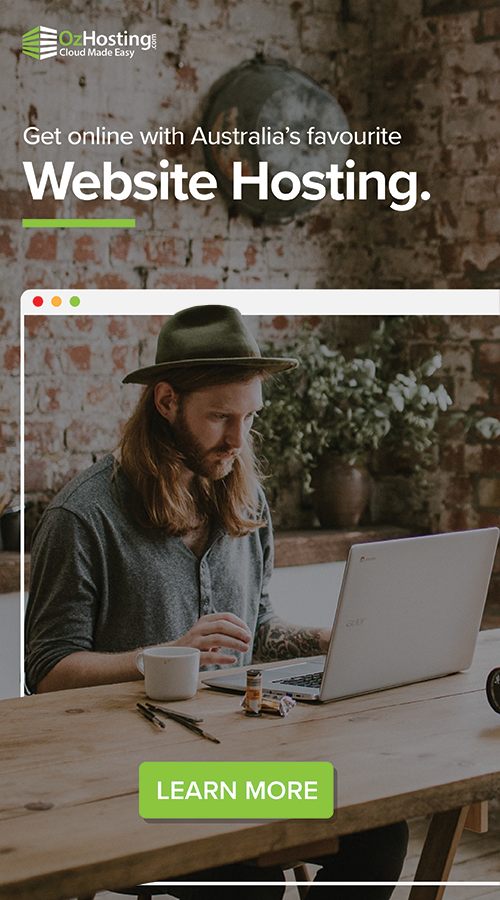Boost Employee Productivity with Email Insights.
Have you been looking to improve efficiency and productivity of your teams?
We all know that managing your emails is a time-killer. But how can you learn exactly how email is being used, by whom, and by how much? And how can this data, help you how can you determine ways to improve efficiency?
Introducing Email Insights – an email analysis tool that comes free with Australian Hosted Email Backup & Archive products as well as our latest Office 365 Backup service.
Our Email Insights tool answers questions such as:
- Which staff are efficiently managing emails, and which are falling short?
- Which recipients are being sent emails/attachments & at what frequency?
- Which employees are exhibiting unusual email behaviours?
- Where are patterns of usage showing process issues?
- For teams involved in supporting customers how much time goes by before support contacts customers, and resolves their issues?
Insights provide a robust email analytics toolset for organizations looking to transform stagnant, archived email data into actionable business intelligence. Insights turn complex and extensive email data sets into simple, actionable reports, graphs and charts:
Email Volume Report
With the Insights Email Volume report, users are able to determine pattern when the number of emails received are heavier than others. The spikes in the above report indicate higher influxes of emails.
Using this data, employers are able to investigate those days specifically, to determine why there were spikes in emails received.
Top Senders and Recipients Report
Knowing who your top senders and recipients are, both internally and externally, can help you identify personnel issues. For example, if one person on your support team receives more emails than others, this may indicate that person is being relied upon too much for answers to support questions.
The example below is a demonstration of a typical Top Senders and Recipients report. Note the chart in the lower left corner. This data view demonstrates what happens when one person in an organization receives an unusually large amount of email from others within the company.
Is that person supposed to be receiving that many internal emails? If not, then an investigation can be conducted to determine why that employee is being sent so many emails.
List of Insights by Email Reports
Besides the Email Volume and Top Senders and Recipients reports, there are plenty of other reports that can help you find patterns of unusual email behaviour. The list includes:
- Email Volume Analysis
- Email Storage Used
- Top Contacts
- Attachments by Size and Number
- Time Sending Emails
- Email Response Time
- Top Sender and Recipient
The ability to easily find patterns of email utilization that help to identify potential business process improvements cannot be underestimated. Email is a heavily used tool. The ability to help your organization better use email by being more efficient and effective with it is key.
Click the here to learn more about our Office 365 backup service.
Want to add backup and Email Insights to your Office 365 subscription?
Give us a call to discuss on (02) 8916 2100 or start a live chat.