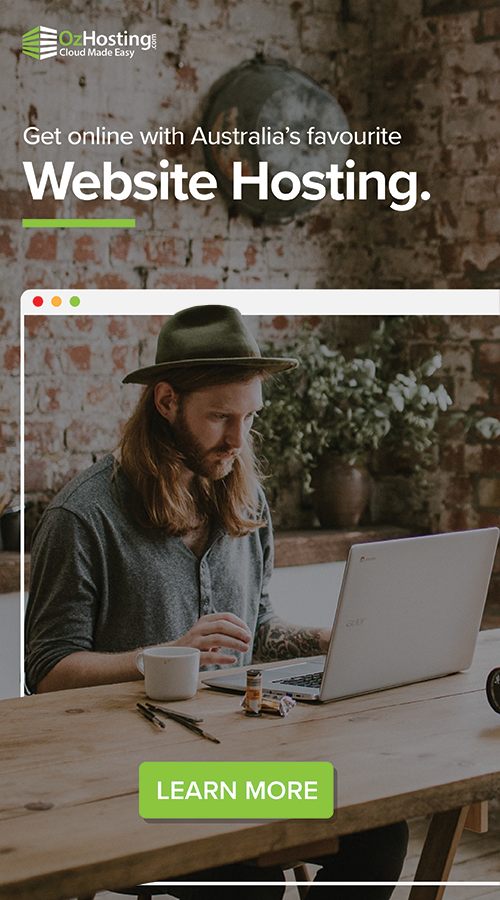By Anthony Banek, CEO for OzHosting.com
According to Frost & Sullivan’s September 2012 report “Australian Infrastructure as a Service Market (IaaS)”, many organisations see beyond the initial cost savings of cloud-based solutions and are attracted by the promised increase in agility and scalability that cloud adoption offers.
However despite the benefits of cloud, many IT departments are still reluctant to move. Common barriers include perceived loss of control, data sovereignty and security concerns when moving their workload and infrastructure to cloud. This explains why for those with concerns, hosting of non-critical systems is the common testing ground in the search for the right cloud computing strategy.
Cloud hosting Virtual Server services offer full remote access to the virtual machine (VM) in much the same way as the physical server. Some website hosting services also allow on the fly configuration of resources, such as RAM and CPU resources, to match variations in the activity of the website or VM. (As this may require a couple of minutes of reboot time of the VM for the new configuration to kick in, businesses that run business-critical systems like online retailing would do well to bear this in mind).
Many companies with pre-existing systems they want to move into a cloud based hosting environment wish it were possible to convert their hardware-based server into a virtual machine and host this VM out in the cloud. The hope is to be able to keep all essential fancy configurations and permission settings as the VM gets migrated into the cloud. In reality this doesn’t always happen for a number of reasons, security settings being one of them.
For businesses using a content management system (CMS) for their websites, migration to cloud-based hosting is relatively simple. Hosting providers have ready-made packages of the most common CMS options and it’s just a matter of choosing from one of these. After importing a backup from the current system, including the database, the SMB will have a copy of the website up and running within hours of the migration. After making a final backup of the old database and restoring it to the new CMS, all that needs to be done is to make changes to the DNS so that the domain now points to the new website. The final step is to put a simple redirect on the old website to catch visitors whose DNS records may be cached and still have the old site settings.
Although it can sound very technical and complicated, in reality website administrators and website hosters use a control panel to automate a lot of these processes. In web hosting terms a control panel is a web-based user interface provided by the hosting company that allows users to manage their various hosted services in a single place.
One such control panel is Parallels Plesk Panel which allows a server administrator to set up new websites, reseller accounts, email accounts, and DNS entries through a web-based interface. The administrator can create client and site templates, which predetermine resource-allocation parameters for the domains and clients.
The recently released Parallels Plesk Panel 11 features 80 improvements over previous versions, giving users more control over their sites. With Parallels Web Presence Builder add-on, Plesk directly addresses SMB needs for social media integration with faster website performance, in dedicated or virtualised environments.
The 2012 Web Server Survey by Netcraft found NGINX to be the third most widely used web server across all domains (11.53% of surveyed sites) and the second most widely used web server for all “active” sites (12.31% of surveyed sites).
With the combination of NGINX and Parallels Plesk Panel 11, users can automatically install and configure an NGINX web proxy in front of a standard Apache web server. This configuration will speed up delivery of clients’ website content and result in faster and more predictable performance by offloading concurrency and latency processing from Apache to NGINX.
For website owners, whether SMBs or large enterprises, the benefits of fast and predictable performance can translate to higher customer satisfaction and the much sought after stickiness.
Cloud is rapidly becoming the delivery model of choice for many companies. With significant upfront savings and low or zero maintenance costs, the commercial case for any business to adopt cloud is strong. Cloud computing gives every business, particularly SMB’s, access to computing resources including applications and services, previously only available to large enterprises.
With Parallels Plesk control panel the administration of any website has never been easier, more affordable and manageable. At the end of the day, this is what all business owners want of their website.