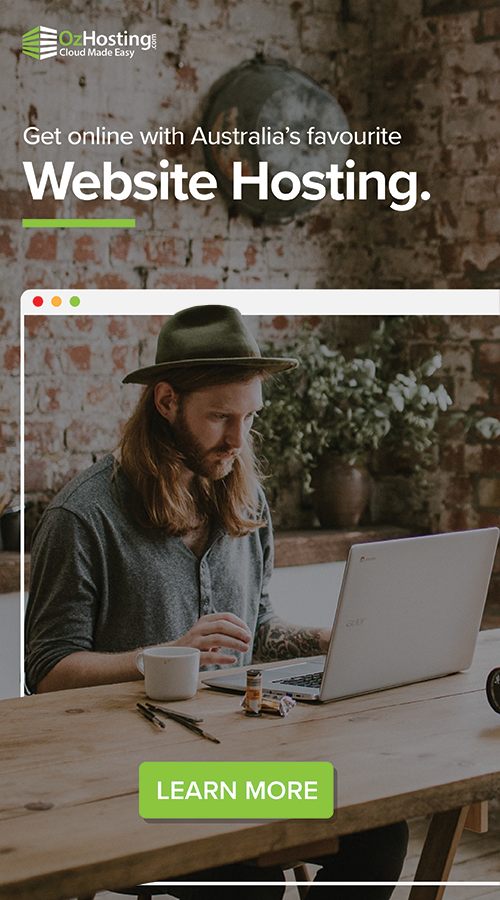By now, you’re well aware of the importance of cloud backups – but you may be wondering, “How can I make a complete backup of all my company’s data and protect my business from data loss?”
The process may seem daunting at first but the truth is, you can succeed with just a few simple steps.
1. Back-Up your Data to a Familiar Device
If you do not make regular backups, it’s time to change this and start backing up now. The next logical question is “To where?” USB flash drives, external HDDs, DVDs, and other more rudimentary backup locations are perfectly acceptable. Making the backup at all will be hugely beneficial to you. These familiar devices make backing up quick and easy, making file-recovery a far more seamless process when a data loss incident occurs.
2. Make This Backup Offsite
If you already have a local backup, consider making an offsite backup at the same time. When data is stored offsite, the risk of loss is significantly lower, making it an ideal backup solution for your BCP measures. Cloud backup services are the best choice for making offsite backups as all data is stored safely away from your company.
3. Automate Backups
Many backup services offer the option of automatically backing up data at a fixed time. This requires no extra effort on your part. OzHosting Cloud Backup is one of these powerful backup solutions with an automatic backup function. When backups are automated, users do not risk losing data if they forget to backup manually. This feature makes backing up a lot more convenient and in the long run, it could save your business from disaster.
4. Test the ‘Restore’ Function
After installing new backup software, it is highly advised that you test the ‘Restore’ function to ensure data can be restored correctly. There have been many cases where users were unable to restore their data because the original data has disappeared. To prevent future losses, make sure to test your software beforehand so you are fully aware of how it functions.
5. Back-Up Applications
It is common for users to back-up files and folders, but what about frequently used business tools? For the most effective safety procedures, get in the habit of backing up entire applications. This way, if software installation discs get lost, there is no risk of losing this software as well as the data embedded in it.
Cloud backups allow you to make a complete backup of your entire OS including apps, files, folders, user settings, and much more. In the event of hardware failure, all essential information can be restored to any hardware from a complete system image. This eliminates the need to reinstall your OS and applications.
OzHosting Cloud Backup offers all these benefits so you can feel safe and assured at a low cost.
Learn more about OzHosting Cloud Backup