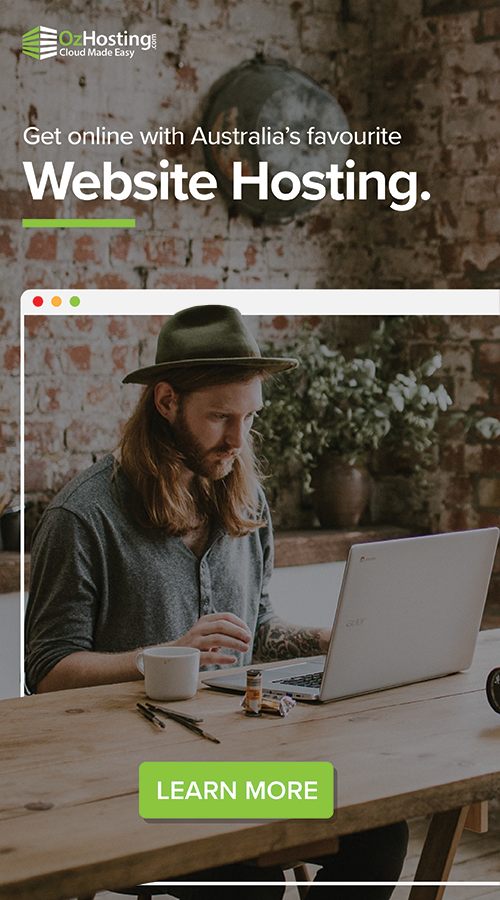For small businesses, safeguarding critical emails, files, and data is vital to maintaining operations and ensuring success. With the rise in cyberattacks, human errors, and the potential for accidental deletions, it’s important to have a strategy in place for protecting your emails, OneDrive, and Teams. Acronis provides a strong, real-time solution to enhance the security of your valuable data and ensure you can quickly recover from any disruptions. This proactive approach not only supports the continuity of your business but also gives you peace of mind knowing that your data is protected.

You may also read more about: Protect Your Business from the Latest Email Hack – Try Acronis Free with OzHosting
Establish Automatic Backups for Essential Data
Acronis offers real-time backup solutions tailored for emails, files, and business communications. By implementing automatic backups for your emails, OneDrive, and Teams, you can ensure continuous protection of your business data without needing manual efforts. This proactive approach significantly reduces the risk of data loss from human error or unexpected incidents.
Utilize Acronis’ Cloud-to-Cloud Backup Advantage
One of the standout features of Acronis is its seamless cloud-to-cloud backup and restoration capabilities. With no hardware requirements, small businesses can easily manage their data recovery through the cloud. Whether you need to recover an individual email, an entire folder, or a full backup of files, Acronis simplifies the restoration process, enabling quick recovery of lost data.
Enjoy Efficient, Granular Restores
Acronis’ granular restore feature empowers you to selectively recover exactly what you need—be it a single email, specific files, or entire folders. This tailored customization enhances efficiency by saving time and minimizing the risk of restoring unnecessary data, perfectly aligning the recovery process with your business needs.
Benefit from AI-Driven Ransomware Protection
With advanced AI-powered ransomware protection, Acronis automatically detects potential threats, including ransomware, that might endanger your email data. Leveraging AI to prevent these attacks in real-time significantly lowers the risk of data breaches or losses, ensuring your emails, files, and communications remain secure against evolving cyber threats.
Streamlined Restoration Process
In the face of unexpected challenges requiring data restoration, Acronis offers a straightforward recovery process. With just a few clicks, you can restore emails, files, or even entire databases, enabling your business to efficiently return to normal operations.
Ensure Compliance with Local Regulations
For Australian businesses, adhering to data compliance is vital. Acronis guarantees that your backups are securely stored in local Australian data centres, providing a compliant solution that meets Australia’s data protection regulations. With Acronis, you can be confident that your email data is protected and stored in accordance with local laws.
Regularly Test Your Backups
To verify that your backup systems are functioning as intended, regular testing is essential. Acronis facilitates easy testing of backup restores, ensuring that you can confidently recover your emails and files without any problems in the event of a failure or data loss.
🔗 Activate Your Free 2-Month Acronis Trial Now
Why Consider Acronis for Your Small Business?
Acronis offers a reliable, user-friendly solution tailored for small businesses to effectively safeguard their emails, OneDrive, and Teams in real time. With robust backup solutions, advanced AI-driven ransomware protection, and straightforward restoration options, Acronis ensures that your data remains secure and easily recoverable.
If you’re looking to enhance the security of your small business email systems and facilitate quick recovery, Acronis is the ideal choice. Begin your journey with Acronis today to protect your business communications and maintain operational continuity, no matter the challenges you may face.
For further details on how Acronis can help secure your business, please visit Ozhosting’s Acronis Protection Page.
📧 Have questions? We’re here to assist you: [email protected]