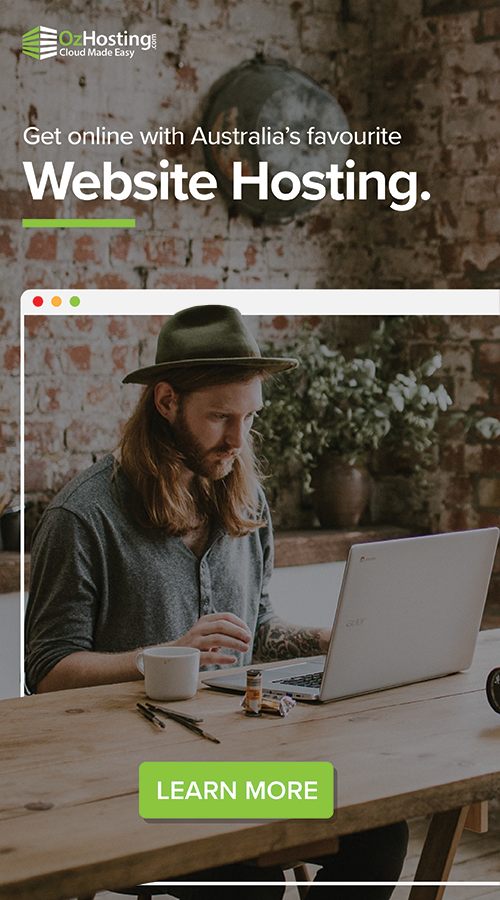Microsoft 365 has quickly become the go-to productivity suite for businesses across Australia. From emails and calendars to file storage and real-time collaboration through Teams, it’s no wonder many companies rely on it daily.
But here’s something many business owners and IT managers don’t realise until it’s too late: Microsoft 365 doesn’t automatically back up your data in a way that protects you from real-world risks like cyberattacks, accidental deletion, or user error.
Microsoft clearly states that while they provide a highly available and secure platform, data protection is your responsibility.
That’s where Acronis comes in—and why Microsoft has listed it as a Preferred Microsoft 365 Backup Partner.

You may also read more about: Protect Your Business from the Latest Email Hack – Try Acronis Free with OzHosting
What Microsoft Doesn’t Cover – and Why It Matters
If you assume your data is safe because it lives in the cloud, you’re not alone. But relying on Microsoft 365 alone leaves you vulnerable to:
- Accidental deletions – A staff member might delete a folder today that you won’t realise you need until 30 days from now.
- Ransomware attacks are becoming more sophisticated and can spread through email attachments, OneDrive syncs, or Teams messages.
- Departing employees – Once a user’s license is removed, their data eventually disappears.
- Internal threats – Not all data loss comes from outside your organisation. Sometimes, it’s human error — or deliberate.
- Limited recovery options – Even Microsoft’s recycle bin limits how long data is retained and how much you can restore.
The key takeaway? Cloud platforms like Microsoft 365 are about availability — not comprehensive backup. That’s why Microsoft now actively recommends choosing a dedicated third-party backup provider.
Why Acronis Is One of Microsoft’s Preferred Backup Partners
Microsoft’s list of preferred partners is carefully curated — not just anyone cuts. Acronis stands out for its enterprise-grade features, ease of use, and proactive cybersecurity approach.
Here’s why businesses trust Acronis to protect their Microsoft 365 data:
Comprehensive Backup
Automatically backs up your Outlook emails, OneDrive files, SharePoint sites, and Teams conversations.
Advanced Threat Protection
Built-in AI-based ransomware detection and anti-malware.
Granular Restore
With just a few clicks, you can Restore an individual email, a specific file, or an entire mailbox.
Easy Setup
Cloud-to-cloud backup means no hardware or complicated installations are required.
Data Stored Locally
Keep your data in Australian data centres to ensure compliance and speed.
Scalable for Growth
Whether you’re backing up five users or five hundred, Acronis scales with your business.
Try It Now – Free for 2 Months, Only with Ozhosting
We understand that switching or trying new backup solutions can be a big decision, especially when running a busy business.
That’s why we’re offering an exclusive two-month free trial of Acronis Cyber Protect for Microsoft 365. There are no strings attached, and no credit card is required.
You’ll get full access to all features, so you can:
- See how simple it is to set up and manage
- Test restore scenarios and ransomware protection
- Gain peace of mind knowing your business-critical data is truly safe
👉 Start your free 2-month trial here
🤔 Still undecided?
Consider this: if a disaster were to occur tomorrow—such as accidental deletion, a malicious attack, or a user error—would you be able to recover your Microsoft 365 data easily and with confidence?
If your answer isn’t a definitive “yes,” then having a reliable backup strategy is essential, not optional.
By choosing Acronis and Ozhosting, you’re selecting a solution backed by Microsoft, trusted by thousands of businesses around the globe, and supported locally by our friendly team in Australia.
Do you need assistance or have questions?
We’re here to help you every step of the way! Whether you want to learn more about how it works or need guidance on getting started, feel free to reach out to our team.
📧 Email: [email protected]
🌐 Visit: www.ozhosting.com.au
Stay protected, stay prepared, and stay backed up — with Acronis and OzHosting.