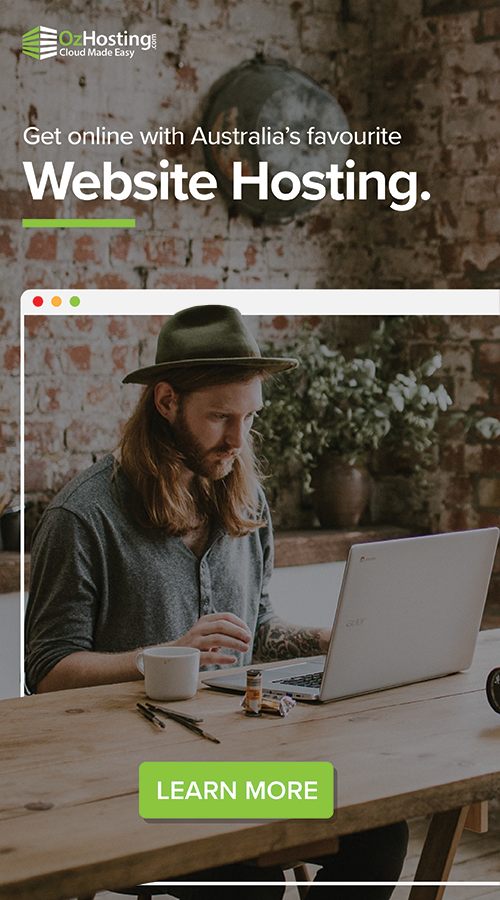Relying Solely on Microsoft 365? That Could Be a Risk.
As more Australian businesses migrate to the cloud, Microsoft 365 has become the preferred platform for email, document storage, collaboration, and productivity. It’s flexible, powerful, and always accessible.
However, there’s a critical question that many businesses overlook:
Who is backing up your Microsoft 365 data?
If your answer is “Microsoft,” you’re not alone — but it’s important to note that you’re not fully protected.
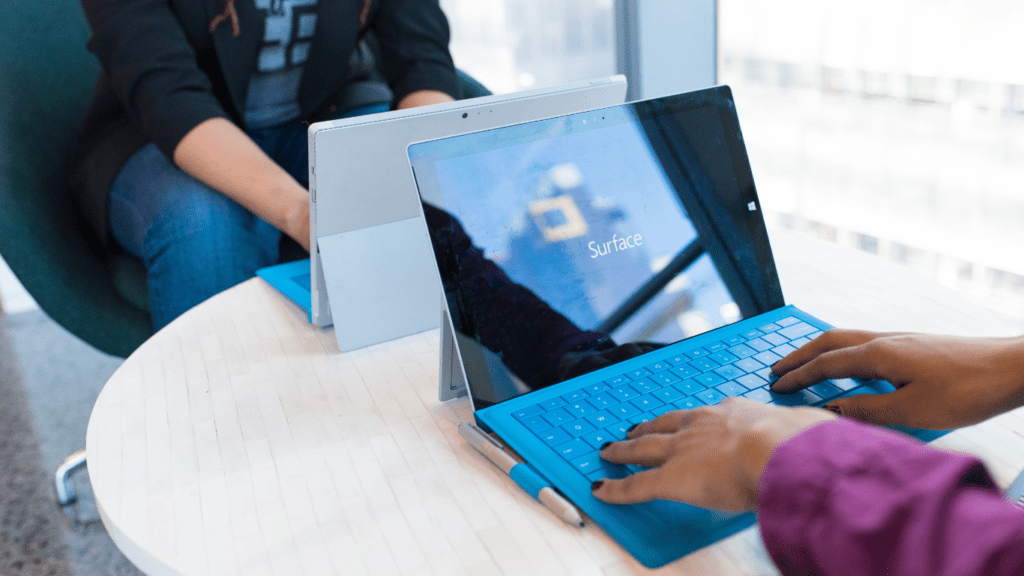 You may also read more about: Protect Your Business from the Latest Email Hack – Try Acronis Free with OzHosting
You may also read more about: Protect Your Business from the Latest Email Hack – Try Acronis Free with OzHosting
Microsoft 365 is Not a Backup Solution
Microsoft offers a robust infrastructure and built-in redundancy to ensure the platform remains available. However, they clearly state in their official guidance:
“You are responsible for protecting your own data.”
This means that while Microsoft ensures system uptime, it does not provide long-term or comprehensive backup solutions, particularly in cases of:
- Accidental deletion (e.g., when a file or email is permanently deleted by mistake)
- Departing employees (data loss that occurs after a license expires)
- Malware and ransomware infections
- Malicious insiders or human error
- Limited restoration capabilities for specific emails, files, or Teams messages
If you do not have a third-party backup solution in place, your business may be at risk, and recovery of lost data might not be possible.
Microsoft Recommends Third-Party Backup — Here’s Why
Many people mistakenly believe that Microsoft 365 automatically protects all their data. While Microsoft does ensure the availability and reliability of its cloud services, they clearly state that the responsibility for safeguarding your data rests with you, the customer.
This information isn’t buried in the fine print. Microsoft explicitly addresses this in its Shared Responsibility Model, which outlines that while Microsoft manages the platform, customers are responsible for protecting, retaining, and recovering their own data.
In practice, this means the following:
If an employee deletes a file or an email
Microsoft will retain it for a limited period of time, depending on your license and retention settings.
If a user account is deactivated
The associated data may be permanently lost after the standard retention period.
If ransomware encrypts your data
Microsoft will not be able to restore older, clean versions unless you have configured specific recovery tools. Even with these tools, restoration options are often limited.
To address this issue, Microsoft now officially recommends collaborating with trusted third-party backup providers for the protection of Microsoft 365 data. This approach ensures that your critical business data remains recoverable, even beyond Microsoft’s default retention limits, and in cases of human error or cyberattacks.
Among the few providers recognized by Microsoft on their Microsoft 365 Backup Partner page, Acronis is highlighted as a Preferred Backup Partner.
Why Choose Acronis?
Acronis is on this list for good reason. Their solutions not only meet but exceed Microsoft’s backup standards by providing:
- Continuous and automated backups for Exchange, SharePoint, OneDrive, and Teams.
- True granular restore features that allow you to recover individual files, emails, or conversations.
- Industry-leading AI-powered threat detection.
- Secure storage located in Australia, compliant with local regulations.
In summary, Acronis delivers exactly what Microsoft recommends and what your business truly needs.
Why Acronis Is a Microsoft-Preferred Backup Partner
Acronis stands out as a premier backup vendor and is officially recognized by Microsoft as a Preferred Backup Partner for Microsoft 365, and there are compelling reasons for this recognition.
Here are the key features that make Acronis exceptional:
🔀 Comprehensive Microsoft 365 Coverage
Acronis protects all your cloud workloads, including Exchange Online, OneDrive, SharePoint, and Microsoft Teams, with automatic and continuous backup.
🧐 AI-Powered Ransomware Protection
Acronis employs advanced behavioral analysis to detect and block ransomware, zero-day threats, and suspicious activities before they can cause harm.
Granular Recovery Options
There’s no need to restore entire mailboxes or folders. With Acronis, you can instantly restore specific files, emails, conversations, or folders.
🇦🇺 Local Data Storage in Australia
Your backups are securely stored in compliant Australian data centers, ensuring you meet local privacy regulations and industry requirements.
⚙️ Easy Cloud-to-Cloud Setup
The setup is agentless and hassle-free—no local storage or hardware is required. It’s quick to configure and operates silently in the background.
Real-World Risks You Can Avoid with Acronis
Let’s explore practical examples of how Acronis backup can protect your business:
- An employee accidentally deletes a project folder from OneDrive, and it’s beyond Microsoft’s retention period. Acronis can recover that folder in just minutes.
- A phishing attack locks you out of your mailbox and encrypts your emails. With Acronis, you can restore your Outlook data to a secure snapshot.
- A disgruntled former employee deletes their mailbox and Teams history. Acronis ensures your data is preserved even after the user’s account has been deactivated.
Ozhosting Exclusive: Try Acronis Free for 2 Months
To help you get started, we’re offering a 2-month free trial of Acronis Cyber Protect for Microsoft 365 — no obligations, no credit card required, and full access to all features.
✔️ Backup Exchange, SharePoint, OneDrive, and Teams
✔️ Recover data with just one click
✔️ Stay protected with local support and compliance
🔗 Activate Your Free Trial Now
👋 Ready to Protect What Microsoft Doesn’t?
With cyberattacks on the rise and data compliance more critical than ever, now is the time to take Microsoft’s guidance seriously.
Don’t wait for a data loss incident to realize what’s missing.
📧 Have questions?
Our local team is here to help — [email protected]
Ozhosting. Helping Australian businesses stay safe in the cloud — one backup at a time.